|
|
 |
|
 |
Sonar Screensaver
Fabulous sonar simulation. Turn your desktop into automated sonar-powered outpost.
Radar Screensaver
The most realistic radar simulation. A stunning desktop display of radar simulation!
Firework Screensaver
Fiery fireworks animation and sounds will immerse you into magical world of fires.
Gyrodrome Screensaver
Conceptually simple but hypnotic and fascinating rotating rings animation.
Stars 3 Screensaver
Great replacement for standard starfield simulation screensaver.
|
 |
|
|
|
|
UTILITIES |
 |
|
 |
Web Form Anti-Spam
Effective, transparent and user-friendly solution against web form spam bots.
AntiSpye
Hide display contents with blank or screensaver by moving mouse to a screen corner.
|
 |
|
|
|
|
SERVICES |
 |
|
 |
Web design
We can design a site for you, implement and program its functionality.
Graphics design
We offer software graphics design: logos, icons, skins, art graphics, boxshots and more.
|
 |
|
|
|
|
|
|
|
|

for only $19.50!
A stunning desktop display of radar simulation!

Radar Screensaver is innovative and visually stunning software that can turn your video display into a fascinating sky-watching radar screen. It ‘detects’ all flying objects, identifies their type, speed and flight course, and simulates movement across the entire airspace within range of the ‘virtual’ antennas. This process is displayed in real time on your screen as if you were sitting in the chair of a real air traffic controller.
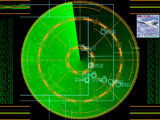
If you have two or more monitors connected to your PC, it is possible to configure the screensaver to show either the same or different scenarios and displays. This can transform your workplace into something akin to a real airspace observation post. You can also select the display resolution and color quality of each monitor.
Radar Screensaver also has a special feature that gives it an edge over most other screensavers. It allows you to leave an on-screen message while you are away from your desk. For time saving, it is possible to create several shortcuts on your desktop or the quick launch bar for quickly launching the screensaver in different situations (e.g. lunch, briefing or a meeting).
Features
- Main radar display It is at center of display and shows a situation around the radar site. There is a rotating line – radar beam, reflected from flying objects, clouds and terrain around the site. You can choose traffic intensity.
- Coordinate scale grids These are placed over the main and sector radar displays and might be used for precise flying objects coordinate determination. You can choose a grid color and one of five grid sets or disable them.
- Bi-directional antenna In this mode, the radar antenna emits two radio beams instead of one. Therefore, you will see two opposing rotating beams. Such fantastic behavior will double object detection rate.
- Variable colors You can choose the colors to paint all the elements of the animation. Moreover, to avoid display phosphor burnout because of static elements, these colors might be made variable.
- Sector displays These are the displays at screen corners. Each sector paints a radar beam sweep in corresponding quadrant when antenna passes over it. There will be splashes from flying objects exposed by beam.
- AWACS mode In this mode, the radar antenna located aboard of the "Airborne Warning And Control System" aircraft. It flies around the controlled area and you can see all the effects caused by this on radar display.
- Detection log There are two columns located at left and right display sides. When radar beam passes over object and it is recognized, the detection log will be supplemented with information regarding the object.
- Satellite-powered object identification You will see an operation of identification system: it will take satellite photo of the object, recognize the type of object and will show its picture with name. There are more than fifty aircraft types.
- Terrain contour map To simplify to the operator a task of determining where one or the other flying object flies at present time, you can enable terrain contour map projection to the main radar display.
- Terrain/clouds noise In reality, the radar beam reflects not only from flying objects, but from clouds and terrain too. You can enable this option to reflect this effect on your radar display and increase the realism.
- Object markers These are animated overlaid rectangles with information about detected flying objects: azimuth, distance, course and speed. You may choose the color of markers or to disable them at all.
- Geometric distortions This will approach the look of object marks to real ones: actually, object marks does not look like exact circles, rather they are circles smashed across radar display tangent.
- Path tracking marks Among with object markers you will find these broken lines, which indicates previously determined positions of the flying objects. This might be useful for operator to track the object paths.
- On-screen message You can prepare a text message to display it to someone who will try to close your screensaver when you are away from your computer. You can create shortcuts for this mode of operation.
- Sounds If you will find your Radar Screensaver too silent, enable sounds of two kinds. First one will occur each time antenna beam exposes flying object, and second will occur when object marker flashes.
- Multi-monitor support Choose to have same or different situation modeled on your video displays and which of them should be black while running animation. Choose resolution and color depth for each display.
System requirements
- Processor (CPU) Pentium-III 600 MHz minimum, Pentium-III 1000 MHz recommended
- Memory (RAM) 128 MB RAM minimum, 256 MB RAM recommended
- Graphics Card (SVGA) 32 MB OpenGL minimum, 64 MB OpenGL recommended
- Hard Disk Drive Space 5 MB free at least
- Operating Systems (OS) supported Windows 98/Me/2000/XP/2003 or newer
Discounts
50% OFF!
Write a small review or place your opinion about our product at www.download.com, notify us and get a coupon code for 50% discount!
15% OFF
Order Radar Screensaver with one or more of our products and get 15% off the total order.
|
|
|
|
|
|

